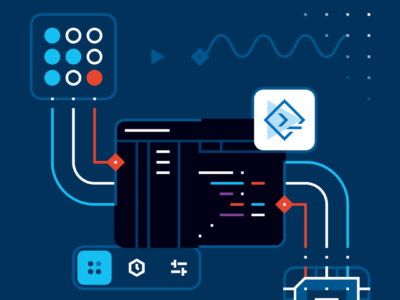Analog Devices launches CodeFusion Studio 2.0 to accelerate embedded AI development
Analog Devices (ADI) has released CodeFusion Studio 2.0, a major upgrade to its open-source embedded development platform (see our news about the first version), designed to simplify and accelerate the design of AI-enabled embedded systems. The new version introduces advanced hardware abstraction, integrated AI workflows, and automated optimization tools to help engineers move more efficiently from concept to deployment across ADI’s processor and microcontroller portfolio.
This release reflects a growing focus on unifying hardware and AI software design environments — a key challenge in embedded engineering. The platform’s deeper automation and AI integration aim to reduce development friction, particularly for engineers deploying machine learning models at the edge.
End-to-end AI workflow integration
Built on Microsoft’s Visual Studio Code, CodeFusion Studio 2.0 supports complete AI workflows, enabling developers to import, optimize, and deploy their own machine learning models across ADI’s embedded platforms, from low-power edge devices to high-performance DSPs. The platform adds a model compatibility checker, runtime profiling tools, and optimization utilities to improve reliability and time-to-market for AI-driven applications.
A new Zephyr-based modular framework provides layer-by-layer performance analysis for AI and ML workloads, allowing engineers to evaluate and fine-tune system behavior in real time. By unifying heterogeneous development environments, the tool encapsulates multiple toolchains and simplifies deployment across ADI’s hardware ecosystem.
“The next era of embedded intelligence requires removing friction from AI development,” said Rob Oshana, Senior Vice President of Software and Digital Platforms at ADI. “CodeFusion Studio 2.0 transforms the developer experience by unifying fragmented AI workflows into a seamless process, empowering developers to leverage the full potential of ADI’s cutting-edge products with ease so they can focus on innovating and accelerating time to market.”
Unified system design and debugging
The updated CodeFusion Studio System Planner now supports multi-core architectures and expanded device compatibility. Unified configuration tools simplify complex system setups, while new integrated debugging features — including Core Dump Analysis and GDB support — streamline troubleshooting and improve software reliability.
CodeFusion Studio 2.0 is now available for download at developer.analog.com/solutions/codefusionstudio.
 If you enjoyed this article, you will like the following ones: don't miss them by subscribing to :
eeNews on Google News
If you enjoyed this article, you will like the following ones: don't miss them by subscribing to :
eeNews on Google News